For this lesson we had to create a Buster Keaton leaflet/magazine article from already made images and written work.
INDESIGN was the software we had to use.
The original image of Buster Keaton looks like this:
We also had some already generated titles and information that we had to add, here is how I did it:
The general setup was in A4 with a 3mm bleed and guides when created two columns.
Now we are going to start with the picture, I had to cut around the person, but first i had to go to view - setup performance - high quality image, if not it would have been all pixelized.
Then I had to lock the picture layer, and start drawing around the person using the pen tool on the image frame layer.
Then I had to turn off the picture layer and the outline of the person will be there.
I then had to Select the Frame tool then go to - File place, and place the image into that area. It was not in the right place, so I had to move it with the arrows on the keyboard, so that it went into the right position.
Now I had to to use the Stroke pallete and align the stroke to the "outside" so that it has a nice effect around the image. I chose a nice outline, (I selected thin/thick and put it at 4pt) like the image below:
I had to do the same with with the text, but this time use the inside tool to add the text on the inside of the image, and then remove the background.
And here is my finished page.
Adam
.jpg)
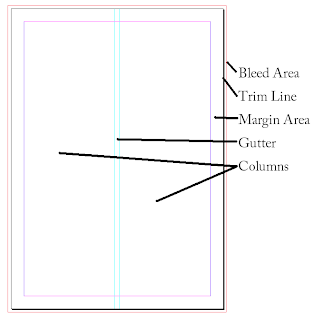





No comments:
Post a Comment